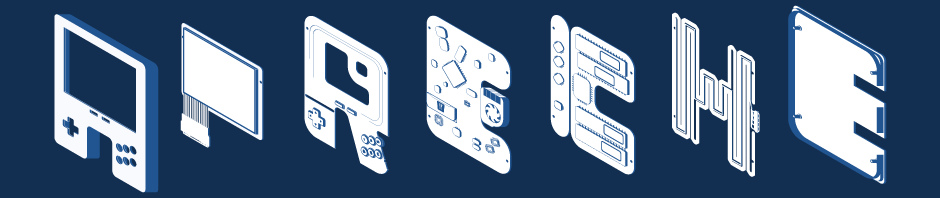Ok, so my computer was in desperate need of a rebuild. I was running out of drive space on the disk where I keep all my mp3s. Also I had a really bad kernel configuration on my gentoo partition. Not only that, but too much KDE got in my system because I forgot an option in a config file. Before this week I was a 50/50 user. I would boot my computer to windows to play games. I had firefox, thunderbird, gaim and winamp/xmms in both OSes. So until I had to do some coding or such that I couldn’t do in windows I would stay there. Then I would stay booted in Linux until it was time to play a game again. The game usually had to be Steam because Puzzle Pirates runs in both. So I took the opportunity of this rebuild to try to be 90% linux instead of 50%. This is that story. Only computer geeks may be interested.
First, why was I doing this? Couldn’t I just continue the way things were going? Well, no. I was constantly telling people they should use linux if they didn’t play 3d games. I told them it could do everything windows could so. But I wasn’t using Linux for everything. I didn’t have the printer, scanner and joystick working. I didn’t have A lot of things working the way they should in linux. So in fact I was being hypocritical in my promotion. Also, my computer at work has linux only. It was the first gentoo box I built to perfection. And since I use it 9-5 5 days a week it is pretty flawless and slick. I figure if I can use it at work without trouble I can do the same at home. And guess what, I did. I’m typing this in Nedit right now, yay!
First I had to back up my mp3s and videos onto my new 160 gigabyte SATA drive. Not hard. I know that XFS is a very reliable file system that handles large files well. Since I’m only using this drive for videos and music I made one giant partition. Take that NTFS! Also, doing this served as a way to force myself to use Linux because now I can’t play my mp3s from windows because windows can’t read XFS. I put a picture up online that shows a nice view of my backup drive from Konqueror in Knoppix. FYI Knoppix is the greatest tool in the world. I used it to format all my drives and sort out all my data perfectly before I booted the gentoo livecd and got my groove on. Some of the files I backed up there I really should have deleted. I had some movies and other junk you can see that really was just taking up space and I didn’t need to keep it. But it was just easier to back up the whole drive and not have to pick and choose.
Then I went through the standard gentoo install process. I gave gentoo my entire 80 gigabyte SATA drive. 32MB for the boot partition and the rest for /. I still have a 20gig drive in my computer that isn’t SATA. The first 10 gigs is windows XP. Which I haven’t booted since I isntalled it. Then there is another gig for swap space. It’s nice to have that on a seperate drive. Of course, this drive has the MBR on it. I over-wrote the one that windows put there with grub. I also made a 5 gigabyte FAT32 partition on there. I need some easy way to transfer files between linux and windows. And the most efficient way is a nice FAT32 partition. The rest of the space on that drive is wide open, I’m planning on putting some sort of DOS there so I can play the old-skool games from my childhood.
Now that I had a Linux install I did my favorite xfree/gdm/xfce4 combination. Man I can’t wait for xfce4.2. I hear that xinerama actually works properly in it. Everything worked perfectly, except… Here are the problems I had. Consider this. I can now consider myself an old pro at linux/gentoo. I’ve been using linux for 6 years and I’ve been using gentoo for 1. I’ve installed gentoo many times on many machines. I’m at the point where I can do it perfectly every time. I barely look at the handbook anymore, although I still need it. Yet, I still had problems making my system exactly the way I wanted it to be. This is why linux isn’t quite ready. Don’t get me wrong, it’s a shit-ton more ready than it used to be. However, I had only one problem when I installed windows XP. And it was much less difficult to fix than the problems with linux.
What was the problem with XP? Just a USB mouse trouble. After I installed the nforce drivers, which updated the USB controller drivers, my mouse stopped working. I Just had to navigate to the logitech site with the keyboard and get mouseware. Piece of cake. Other than that, windows just worked. What were the problems with linux you ask? That’s a new topic and requires another paragraph.
Ok, the worst problem was permissions. Why was this a problem? Because I previously had all my mp3s on NTFS and FAT32 partitions because they are the only ones that windows and linux can both read. Now all of a sudden I needed to chmod every mp3 I had. So I had to make a group called music and add myself to this group. I recursively chowned the entire drives to be root:music. Then I had to manually chmod, sometimes recursively and creatively every folder to be 775 and every mp3 to be 664. It wasn’t fun, but now its done. There should have been an easier way.
The second problem I had was with sound cards. They both worked perfectly. However, since I built them into the kernel (not <M> but <*>) they loaded in the order they desired. So ALSA made my on-board audio device 0 and my SBLive! device 1. I couldn’t reverse it without rebuilding my kernel 3 times to find the optimal config and without messing with /etc/modules.d/alsa until it was just right. That shouldn’t be. There is still a small problem of storing mixer settings. Good thing I don’t reboot often anymore.
Next a small problem. Joystick wasn’t working. Detected and driver loaded, but no /dev/input/js0. Oops, forgot to emerge hotplug. Getting the printer working was a snap. But it wouldn’t have been without the gentoo printing guide and xfprint4. I don’t know shit about CUPS. Other problems include the fact I can’t get silent splash to work. Frambuffer and bootsplash both work great. however, I can’t get the progress bar and logo to cover up the kernel output. I don’t want it just yet since my kernel is fresh and needs watching. But the fact that it doesn’t work is icky. Maybe I need a different initrd?
I’m going to have an adventure trying to get my cd burner to work without scsi emulation and then making the scanner work also. Other than miscellaneous unsolvable bugs in software that’s it. I’m an all-linux guy now. I figured this might be a story that can be used as evidence in any Linux arguments. Conclusion, Linux IS better than windows if you don’t want to play 3d games, and that is changing. A Linux system CAN be made to do everything you want. Easy to use distros like Red Hat will mostly work perfectly out of the box. But the one or two things that don’t work will be nearly impossibly to fix. I know this from years of Mandrake and Red Hat using. Using a more difficult system like Gentoo requires you to set up everything and takes some practice, time and knowledge. However, everything will work. Its just a matter of time and looking up stuff on forums and google. Once you have the info you can make it go easily. Easy to use distros modify the system so much from the default that things don’t want to go. Use Linux if you want to, its worth it.