So I got my parents on the fedora core 3 and they think its the awesome. They aren’t computer masters, but they know how to use one and have things they use it for. And compared to their windows experience their Linux experience is apparently wonderful.
This week, in fact right now, I am in Florida with my grandparents. I had a bargain PC shipped their via Newegg and built it when I arrived. I was going to be lazy and do another fedora core, but a bug in FC3 prevents me from installing onto a serial ATA drive using nv_sata very easily. So I took the hard and guaranteed working path of Gentoo stage 3. Emerging gnome and all its parts took the greater part of a day, but I gotta say its pretty awesome. I use fvwm myself, but damn this is the hotness. And this bargain 15 inch LCD monitor with no dead pixels is unrelated and awesome. Anyway, check out the desktop I setup for my grandparents. The typing tutor is there because neither of them can type and its rather annoying receiving instant messages from my grandmother that resemble kindergartner’s writing.
Anyway I thought I would be able to gain a lot of insight about user interfaces and learning since my grandparents don’t really know anything about computers at all. They don’t have to unlearn windows or anything like that, so I could possibly get some objective information about the ease of learning a Linux UI from scratch. Well my dreams were shattered today. And now a disclaimer before you read the rest: I love my grandparents very much and they are awesome. I mean, I came down to Florida during winter break to visit them and make a computer for them and help them for nothing. Any insults in their direction are more a result of my frustration being smashed against a reality of the world.
So after I built the system for them I said to myself OK. I only need to teach them how to use 3 or 4 programs: Thunderbird, Firefox, gaim and maybe Open Office. So I had them come over and tried to teach them first how to use thunderbird. I explained how e-mail worked and such and pointed out which parts of the UI had different stuff. Your incoming messages are here, the message shows up here, you can write new mail by clicking here, etc. Apparently this was jumping too far ahead. We first had to learn how to hold and click the mouse properly. In fact, I had to describe the entire concept of a pointing device from scratch. Also apparently the shift key on the keyboard is going to be an advanced topic too.
So, this is OK. I can handle starting from the bottom and going up. It will just take longer to explain everything. And it would be easy too, if it weren’t for the fact that old people are stubborn, impatient, ADD afflicted children with a learning disability. Its as if they got old and forgot how to learn things. They express a desire to learn how to use the computer, yet they have absolutely no confidence in their abilities and no patience, attention or effort towards absorbing information. Sometimes they get distracted and always ask “what’s that thingy over there?” pointing out some unimportant part of the UI that they shouldn’t’ be concerned with. Sometimes they temporarily stop caring and get up. It’s like they want to learn rush over to the computer poke it get up and walk away. Or like they want to learn to drive, but once they get in the seat they just play with the radio until they’re bored.
I’ve covered up as much stuff as possible to make using the computer as easy as I possibly can, but it doesn’t seem to help. Here’s a good example. My grandma tried to write an e-mail in Thunderbird. Now, this program has freaking huge icons with big text under them. She couldn’t for the life of her find the giant freaking button to write a new e-mail. Maybe it was because she was looking for a button that said send. But then she had equal difficulty finding the reply button which very clearly says reply. I wish I had some sort of retina scan to see what the hell she was looking at.
As always I think the biggest obstacle people have in learning computers is that they simply don’t read the screen. There are words, in English on the screen. If you read them and click on them they very descriptively tell you what they do. It is my experience that people just don’t do that. Even worse there are people who read too much and associate the text improperly. Thank god my grandparents aren’t like that.
Anyway, after tomorrow they’re on their own. They can probably learn more by fooling around. I threw a link to pysol (solitaire) on the desktop so maybe they will play it and learn how to use the mouse better. I mean, that was the original purpose of windows solitaire right? All I can say is two things. First, I am happy to say that at worst this problem will be guaranteed to vanish in less than 80 years. By then the oldest people will have been using computers for many years if not their whole lives. They will be like televisions where knowing how to use one does not come into question often.
Second, I can say that if I live to be very elderly I will never be like that. My learning skills are perhaps the most valuable skills I have. I mean, I learned python and ruby inside a week each simply by peeking at docs on-line and nutshell books. If I lose the ability to do that my life is pretty much worthless at that point. May my mind forever be a sponge, not fully saturated, always absorbing new information, increasing in mass and dampness, allowing the old useless dirty knowledge to slowly drip away to make room for the new. If the sponge is ever full then my mind will be closed to new information, which I view as equal to the sponge being dried up and crusty. In short, when they invent teleporters, perfect VR and flying cars I may be really old, but I’ll still be on the bleeding edge. If I ever fall off of that edge may it slit me in two.
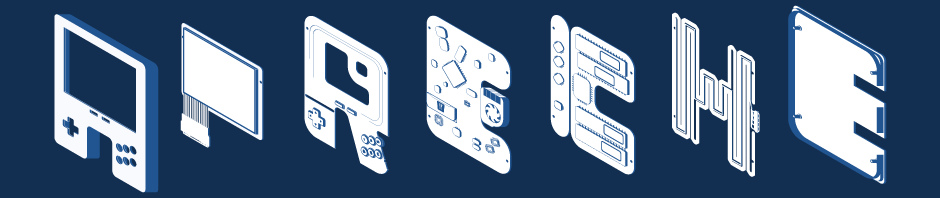

I have a similar situation with my father, I rebuilt a HP 440bx slot1 computer for he, and then I installed Ubuntu, and he is very happy with it, no spyware, no virus, etc…
This is funny, I found your site and there’s a great resemblance between your computer history and mine, we both had Abit’s BX6 r2.0 and NF7-S (My current setup). And I also got a computer at about the same age as you… That’s pretty interesting… Greetings from Costa Rica! :)