As I said in my previous post, I am very pleased with my iPhone 3g purchase. It’s not perfect, but I knew the pros and cons going in. Overall the experience is what I expected it to be. However, there is one major flaw in the phone that I did not anticipate. The native calendar application is completely incapable of synchronizing with Google Calendar.
The thing is that Google Calendar provides iCal files and such. It is a very open system that just begs the rest of the calendar world to sync with it. There is no technological reason that the iPhone can’t synchronize with my Google Calendar directly on its own. The fact that it does not is an example of the kind of thing that only happens on closed platforms. This kind of feature would never be missing from an open platform. I can almost guarantee Android phones will do this. The iPhone needs to do it as well. I can understand it not working well with Google Apps, but not working with it at all is unacceptable.
For now, I need to find a practical solution to this problem. The first thing you might suggest to me is that I should visit my Google Calendar in the mobile Safari browser. This does indeed work, but not well. The user interface of the native iPhone calendar application is far superior to the mobile web interface of Google Calendar. Also, the web interface lacks a lot of functionality, namely the ability to set the phone to alert me about events. If the user interface isn’t good, it’s effectively no different than if the functionality did not exist in the first place.
Your next suggestion might be to get a Mobile Me account. Hah! Listen, I’m a Google Apps user. I’m already fully invested in it. I’m not about to pay for Mobile Me, which seems to not be doing so well. Even if Mobile Me worked, Google Apps is free and better. I think it’s pretty unreasonable to expect me to pay that kind of money just to synchronize my calendar. In fact, I think it is pretty unreasonable to expect me to pay any amount of money for this one feature. Any non-free solution is right out the door. Well, maybe I’ll pay a one-time fee of $5, but that’s it.
The restriction on spending money includes purchasing Microsoft Office or Outlook. If I had a copy of Outlook, I could syncrhonize it with my Google Calendar using any of a myriad of apps like this official one. Then iTunes would act as a go-between Outlook and the iPhone. It’s a chain with five pieces (Google, Calendar Sync, Outlook, iTunes, iPhone) for a process that really only requires two pieces (Google, iPhone), but it will work. The problem is that I don’t own Outlook or Office. Sure, I could pirate them or whatever, but that’s not going to happen. I need a legitimate and reliable solution, not some hack.
In the same vein as the Outlook solution, there are also programs out there like Spanning Sync. Spanning Sync takes Google Calendar and synchronizes it with iCal. iCal then works with iTunes, and then to the phone. It’s a little bit smoother operation than some others because Spanning Sync actually appears to be a really polished application. The problem is that it is Mac only. It would be cheaper to buy Outlook than for me to buy a Mac.
Jailbreaking the iPhone would probably solve the problem, but that’s not going to happen either. I pay a lot of money for this phone, and other than this one issue, I’m almost entirely satisified with it. I’m not going to risk screwing it all up. You can jailbreak at your own risk. I’m staying on the straight and narrow.
This morning I finally came across something that might be a possible solution. It’s called NuevaSync. What NuevaSync does is pretty clever. They have what I must believe to be a Microsoft Exchange server. They allow you to get a account on the server. They will then automatically synchronize your Google Calendar with their Exchange Server. You then connect to their Exchange server directly from the iPhone, and now you will have push synchronization with your calendar. This is even better than solutions like spanning sync, as updates will be pushed, rather than manually synchronized through iTunes. So why not use NuevaSync?
The first reason not to use NuevaSync is that it doesn’t appear to support Google Apps, only regular Google accounts. Too many people who try to integrate with Google, including Google themselves, forget about Google Apps users. Google Apps users are the hardcore Googlers. They should more features and functionality, and they should get it before non-apps Google users. It’s really a shame that so often everything is the other way around.
The second reason is that an iPhone can only connect to one Exchange account at a time. I’m already using my one account to synchronize with the Exchange server at work. Why not also use the work calendar you say? Because I don’t want my personal calendar on my employer’s server, that’s why. I think that’s a reasonable expectation, don’t you? Actually my company was recently acquired. My boss who used to be a partner is now an employee. He was using the work server for his personal calendar, but now he’s trying to get everything off of there. He has a Mac, though, so maybe Spanning Sync will work for him.
In the meantime, here I am with a Google Calendar and an iPhone 3g, and never the twain shall meet. This is a serious situation that needs to be rectified.
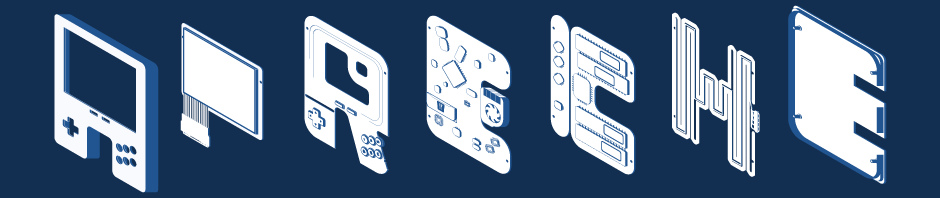

I’m (almost) in the same boat.
I use Google products like crazy – gmail, calendar, contacts, reader (sometimes) but am not on Google Apps. Mostly because a) I’m already well-established on Google’s servers; b) I know Google+others ignore Apps users; c) I’m lazy.
Where I sit, though, is that I avoid desktop apps. Like the plague. I use Meebo for IM (Minus Skype – damn them) and Google Docs and Zoho for my documents… I don’t even have open office installed. I do this so that I can get and do all of my work from damn-near any machine with an internet connection.
I haven’t looked into NuevaSync yet (I’m assuming it’s going to need something installed on my PC?) but I’m confident we’ll see a proper set of Google apps for 3G sooner rather than later. Why? Their mission statement. Something about information being UNIVERSALLY accessible and useful.
I’m not sure they’ll remember Apps users, but I’m sure we’ll see an effort… better than none, I say.
You could try sharing your Google Apps account calendar with a regular Google account, and then using NuevaSync with the regular Google account and the iPhone.
If you try it, tell me if it works.
Cheers,
Kumar
Kumar, that won’t work for me. As I said, I’m already using my one Exchange account to sync with my work e-mail.
People don’t read.
I’m in the same boat and find this massively frustrating – and the kind of thing that makes me feel someone (Apple? MS?) is trying to strong-arm me into paying out for something I don’t want. The new Windows Calendar on Vista is simple, charming, and syncs beautifully with Google Calendar – but it won’t work with iTunes. And Microsoft might have got me to use Outlook when it was still bundled with Home/Student Office, but now, no way.
Maybe this helps?
http://www.google.com/support/calendar/bin/answer.py?answer=99355
http://www.google.com/support/calendar/bin/answer.py?answer=99358
I am a Google Apps user and was about to go through the NuevaSync until I read your email and saw that it does not work with Google Apps. I agree that the synchronization with Google Apps calendars and iPhone should happen over the internet connection without having to Sync through a computer with a cable. A full iPhone integration with gmail would be nice, what I mean is iPhone can sync calendars and contacts with MS Exchange Server and MobileMe, why not with Google accounts? That I think is the best solution but it should come from Apple and Google.
SaiSuke might solve your problem and mine – I’m about to buy it ($10) from the AppStore. See also http://www.saysoftware.net
SaiSuke worked perfect for my google apps calendar! FINALLY! Thanx!
Thanks for finding out the bad news (truly dumb move on Apple’s part) – why don’t they just allow iCal sync? Anywho @Randy – how did SaiSuke go?
@Mike Riversdale: I decided not to buy Saisuke when I found out about Pocket Informant. I used GCal in web browser on iPhone while waiting for its release. Was supposed to be released Fall 2008 then delayed again and again. Anyway, it’s in the App Store as of today (March 18, 2009)!!! I’m buying it and syncing it now ($13 intro price). Also iPhone OS3.0 was just previewed by Apple – more functionality coming.