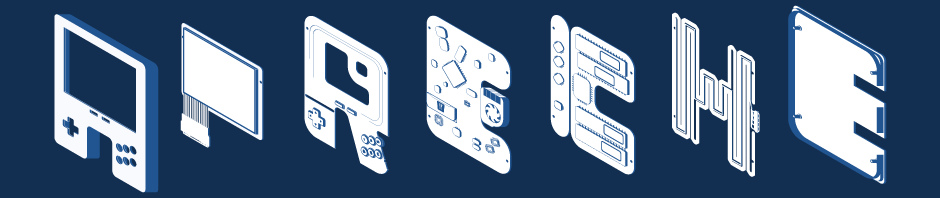Awhile ago I made a post here about my ultimate desktop project. Well, I’ve made a lot of progress since then. fvwm is now my window manager of choice. I would say that barring serious innovation in graphical user interfaces I have achieved about 85% success in getting my ideal desktop environment. There are still a few things I have to do like optimizing the menu structure, reorganizing the panel, and other tidbits. But as far as the general layout and functionality is concerned I’ve got a pretty much perfect wm, for me that is.
I have posted my config file on the site here so that other people can learn from my fvwm configuring. I have also posted some more current screenshots of what my desktop looks like. Desktop 1 Desktop 2 Desktop 3 Desktop 4 Desktop 5
Here’s how my desktop works, its rather simple. I have two monitors. A 17 inch 1024×768 CRT on the left and a 1280×1024 LCD on the right. I hope to get one or two more identical LCD monitors so I can throw away the CRT. I’ll have to wait for the price to drop about $100 more or until I get a real job. Anyway, because the screens are different resolutions I don’t actually see the bottom portion of the left screen, but that’s ok because the software recognizes that I don’t see that area and acts as if it isn’t there. But scrot still takes a screenshot of it. On the top of the left screen I use torsmo to monitor my system and the time, etc. On the top of the right screen I have a taskbar and a pager in one horizontal bar. There is a panel for launching applications that appears if you put the mouse all the way in the top right of the screen. If you right click on the desktop a main menu appears with all sorts of handy options. And if you alt-tab a nice window switching menu appears. Everything behaves pretty much as you would expect. One nice thing I did was if you left click on a maximize button it causes that window to grow horizontally and vertically until it comes into contact with other windows or screen edges. Also if you right click on a maximize button it causes the window to grow to fill its entire screen. And that’s most of how my desktop works. If you really want to experience it yourself you can run fvwm and use my configuration file. I will update the configuration file on the site and the screenshots whenever I make a significant change.