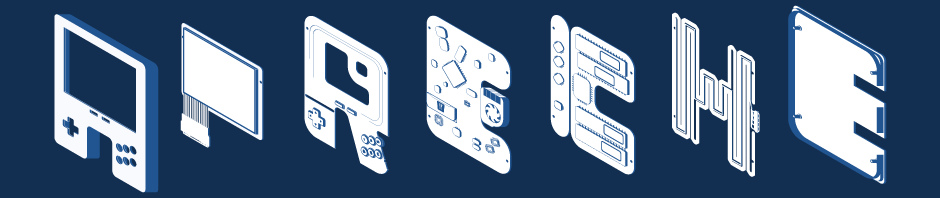Over the weekend I rebuilt the software on my computer. I reinstalled Windows XP, as is necessary once in awhile. Windows for me now is just a Steam machine, so hopefully it will be a long while before I do this again. Luckily the legally free key I got in college is still good, and I didn’t even have to call in to MS to re-activate. Two things were finally fully confirmed for me during this install. First, Windows performance does indeed degrade over time. The older the install of Windows is, and the more it is used, the slower it gets. Secondly, a completely unpatched Windows XP is wicked fast. Every layer of updates you apply makes it slower. But I guess you have no choice if you don’t want to be hacked to bits. If you have Windows only to play single player games I highly suggest you disable all networking and use the original unpatched XP.
I also rebuilt my Gentoo. That Gentoo had been installed since a very early 2.6 kernel. Now you’re saying, “I thought Linux got better over time!” Well, it did. “Then why did you re-install?” Well, I’ll tell you.
That install of Gentoo was the best. It was perfectly customized for my needs and was becoming more customized every day. However, it had fallen victim to a Gentoo specific problem. Other Linux distributions just update packages to newer versions. e.g: Ubuntu will update package 1.0 to package 1.1. Gentoo doesn’t force you, but encourages you to update to the newer technology. So you switch from devfs to udev, or from supermount to submount to dbus, hal and ivman. Theoretically all these things can go smoothly. But, as they are newer technologies you are just learning, they get messed up. You have the choice not to update if you don’t mind missing out on the new functionality. But if you don’t update you’re not getting a better Linux, are you?
Technically I could have made the system perfect without formatting and re-installing. However, when that system was first built most of my hardware was very new. I needed the latest and greatest ~x86 software just to make it work. Nowadays I only need stable packages to make it work. Also in those days it was more difficult to customize different options for different packages in Gentoo. Your only choice was the dreaded ACCEPT_KEYWORDS. Nowadays /etc/portage exists, works and is well documented. Since it is not possible to go from unstable Gentoo to stable I rebuilt the whole thing. I imagine I wont do this ever again unless I get a new computer because all these technologies look like they are here to stay. /me crosses fingers.
The last reason I did a system overhaul was to try out my strategy for the greatest USE flags. It’s an obvious way to do things if you know anything about Gentoo. But back in the day it wasn’t easy to do. The -N flag to the emerge command looks for packages with USE flags that have changed and marks them to be rebuilt. Before that argument existed changing USE flags was a nightmare. You would have to manually search for which packages you had installed that used that flag and rebuild them. So what I would do in those days was read the list of USE flags and set as many as I could at install time. If there was even a thought I would need a flag I would set it. However, I often got caught on undocumented package-specific flags. It also sucked when I had a flag I wanted to remove.
So for this new install I had a new strategy. Every time I emerge a new package I do emerge -pv to see which USE flags will effect the build. I go through the list figuring out what each and every flag means. I set all the ones I want then run the command again to see if any new dependencies have appeared that might have their own new flags. This way my system has all the flags I want, and I am guaranteed not to fill make.conf with flags that don’t effect my installation. If I forget a flag it’s no big deal. I add it and use the -N.
I would also like to note one more thing. This latest installation took less time than any other Gentoo install I have ever done. It might be because I have a lot of experience. It might be because the handbook is improved a lot. But a significant factor was simply that installing Gentoo is more streamlined and a little bit easier than it used to be. It is still not for newbies, but it is less troubling. It took me only 24 hours this time, instead of the usual 48+. Way to go Gentoo guys.
There is also a new graphical installer for Gentoo now that is in Alpha. In its current format I wouldn’t use it for any production system. But it’s still pretty slick. It’s basically a Gentoo LiveCD with X, like a Knoppix or Ubuntu CD. In true Gentoo fashion it wows you with beautiful purple graphics, and then it starts Gnome. It’s a standard Gnome, but on the desktop is a link to run the install program. It’s a very nice GUI program that takes you step by step through the Gentoo install process. It reminds me a lot of the old Mandrake installer with the steps listed in a column on the left. Maybe that’s the idea since a lot of Gentoo users, including myself, switched from Mandrake.
So it seems that the computing situation in my house is just about in order. After I get back from vacation I’ll take a little nap and then enter high-productivity mode. Expect awesome.