My Linux history is long and varied. I started with failing to install Caldera, then successfully installing RedHat in 1999/2000. In 2001 I decided RedHat didn’t support my hardware properly and went to Mandrake for 3 years. Granted I was dual-booting and mostly using win2k, but I learned a lot. Then in May 2k3 I switched up my whole computing situation. New computer, new distro, and windows was reduced to a Steam-machine. I settled on Gentoo, which I use to this day.
But as you all know, Gentoo is a bitch to setup. It takes forever, and for any non-important system it just isn’t worth the time. The solution to this of course is Debian. But Debian is a pain in the ass too. The installer is perhaps the worst thing ever, other than LFS. Every other major distro suffers the disease of being non-standard. I don’t mean non-standard in the usual sense, but more of a subjective “it’s not REAL Linux” sense. That is to say that distros like Mandrake, Suse, Fedora, etc. are nice and easy, but all do things a little differently than just plain old Linux. They have their own quirks and tendencies that usually cause distro-specific issues. For example, its not trivial to build software for fedora. The complete gcc tool-chain isn’t standard kit, and even if you install it it doesn’t work perfectly. Not to mention the hell that is rpms. The yum and apt package managers for Fedora don’t really give you a wide selection of software. And trying to download rpms from the net is a nightmare.
So all the rave about this new Ubuntu Linux really seemed like it might be the final solution. Well, it is and it isn’t. Ubuntu Linux is basically Debian, plain and simple. It doesn’t have any strange quirks that make it stand apart from Debian other than the fact that Xorg, gnome, Firefox, evolution and OpenOffice are all installed by default. Debian starts you out with a minimal base system after an install. It also has a liveCD which will boot you into an environment identical to a clean install of Ubuntu. But the best part is that the installer is simple and perfect. You get all the power of a perfect Debian with less effort than a Fedora. It’s exactly what I’ve always been looking for. Something easy for most people that shows of the true quality and power of what Linux is like without the Mandrake/Fedora/Suse crap getting in the way.
But all is not perfect in Ubuntu land. The distro, while a very good and large step towards what I would say would be a good candidate for a “default” home desktop distro, is not without flaw. I recently installed it on my parents PC. In fact, I’m using that PC right now. The install was simple enough, but right away I ran into problems. First off, there was no GUI and obvious way to get the DSL network support up in the installer or afterwords. If you aren’t using DHCP, static IP or dial-up you gotta hit the Ubuntu wiki, which is great by the way, to find out what to do. So for pppoe I had to run a program called pppoeconf. It set me up with the DSL perfectly, it even configured the system to automatically bring up the DSL on boot. Now just add this to the installer and we’ll be all set.
There are some other problems too. The package manager is standard Debian apt that gets stuff from Ubuntu repositories. But by default the selection of software is extremely minimal. I had to go around the net looking for more repositories to add so I could get software like mplayer. I can understand not wanting to overwhelm lesser users with tons of software choices. However, in my eyes there are only going to be three types of people using an OS. People who only use the default software and never do anything. People who are smart enough to update existing software and not add any more. And people who will want mplayer and Xmms and Abiword and everything else. Therefore you should definitely add full software repositories of free and non-free software. Listen if its legal for me to go build mplayer and Xmms, then why can’t you just include it? I mean seriously. The people who are so crazy as to care about only using super free software will use real Debian. None of the people who need the easiness of Ubuntu care about that. They want to play any type of video file or audio file ever, perfectly, every time. Xmms and mplayer should be the default and installed with full codecs.
Another problem with Ubuntu is file associations. Even if you manage to install mplayer and such by adding repositories it is difficult to set it as the default player for all users. But this is mostly a problem of gnome/nautilus not providing an easy GUI for this rather than a problem of ubuntu.
The last problem with Ubuntu is its no-root account style. They did this on purpose by the way. Their site explains the decision and defends it very well. But the result is you use sudo for everything. So its not a plan9 style no root, its just sudo instead of su. This is fine, but becomes troublesome. I find myself typing in my password more often than on my Gentoo box for some reason. Also, sudo isn’t exactly the same as su, so sometimes things don’t work perfectly.
The last problem with Ubuntu I had is with giFT. giFT is a p2p program with a plug-in architecture. It runs a demon that connects to any network for which you have an installed and configured plug-in. Then you can search and download from all those networks simultaneously. It supports Gnutella, openFT, FastTrack, etc. But starting the daemon is a bitch. It wasn’t worth the effort and I switched to plain old gtk-gnutella. On Gentoo, which is what I have to compare it to, init scripts are already taken care of when you emerge gift. You can /etc/init.d/gift start and be on your way. Gentoo also doesn’t use System V init. Ubuntu uses System V init to a T, which pisses me off! I hate System V init, its so incredibly painful and useless. Especially if you have to write your own init scripts because the package manager doesn’t put them there.
I’d also like to note that I had a small problem getting the sun JRE to work so I could view applets in Firefox. However, a comment in the wiki fixed my problem. But there really should have just been a package in the repository called sun-Java which just worked. Even if it made me download the file from sun manually.
So in conclusion Ubuntu is definitely a huge step in the right direction for Linux on the home and corporate desktop. It gives you the full high quality Linux experience with the easiness of the major easy distros. The only problems I’ve found are lack of pppoe support in the installer, which is an easy fix, and personal disputes with the default configuration. The liveCD that is exactly like the end product is a nice touch since people can try out Ubuntu risk-free and then when they actually install it they get the same exact thing. I’m sure someone could very easily make a slight mod to Ubuntu to change the default media software, have Java and flash already in there, and make it a full and complete desktop PC from the get go. I wouldn’t use it for my PC or server, but for any desktop PC on which I want to run Linux without having a huge hassle of Gentoo or Debian Ubuntu will definitely be on top of my list. It can only get better from here.
Edit: I found out a few cool extra things about Ubuntu. The test page for the printer is a very slick ubuntu custom printer test page. Also, with xscreensaver the password entry box is a custom ubuntu box, which is infinitely nicer than the default. Little things like this are a big plus in my book.
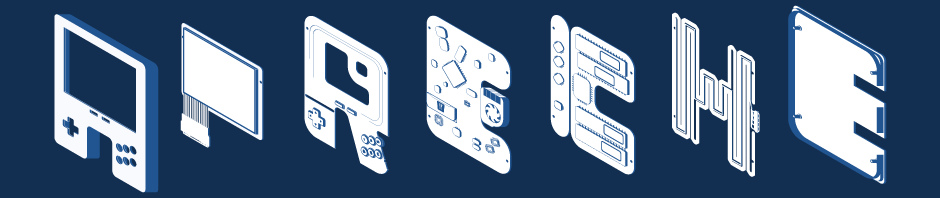

Couple of things I wanted to comment on: your issue with sudo has a pretty simple fix, “sudo su” if you don’t think sudo is the same thing, you can still su this way and get your root account. Also the JRE issue has been fixed, I had no problems with it, and it worked fine for inline Java applets through firefox. Last, I think the distro you might be looking for is MEPIS, it has as close to your ideal default config as I’ve seen anywhere, so you might give it a shot sometime. Regards.
Yeah, those are all fixed problems now. This article is kind of old. I had used hoary before, but it didn’t compare to my Gentoo. Then I finally really used breezy when I set it up for my parents. I was so impressed I gave serious consideration to replacing my Gentoo with it. But then I realized that most of the stuff I wanted was Gnome, not Ubuntu stuff. But if the next version of Ubuntu is as much improved as the current I might have to change distros.